DOIs and RepositoriesDOIsRepositories
Figure 1
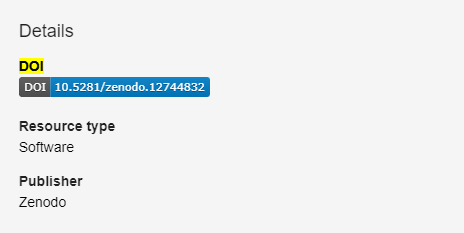
“Image 1 - DOI location in a Zenodo
deposit”
Figure 2
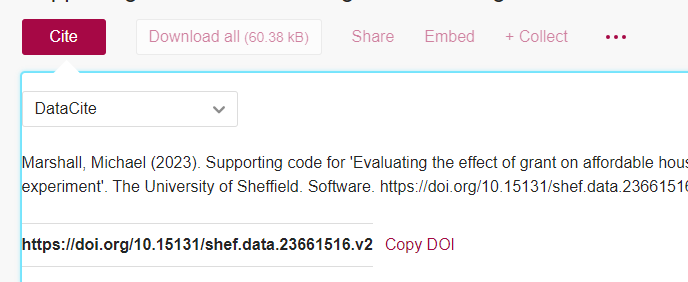
“Image 2 - DOI location in a ORDA deposit”
Figure 3
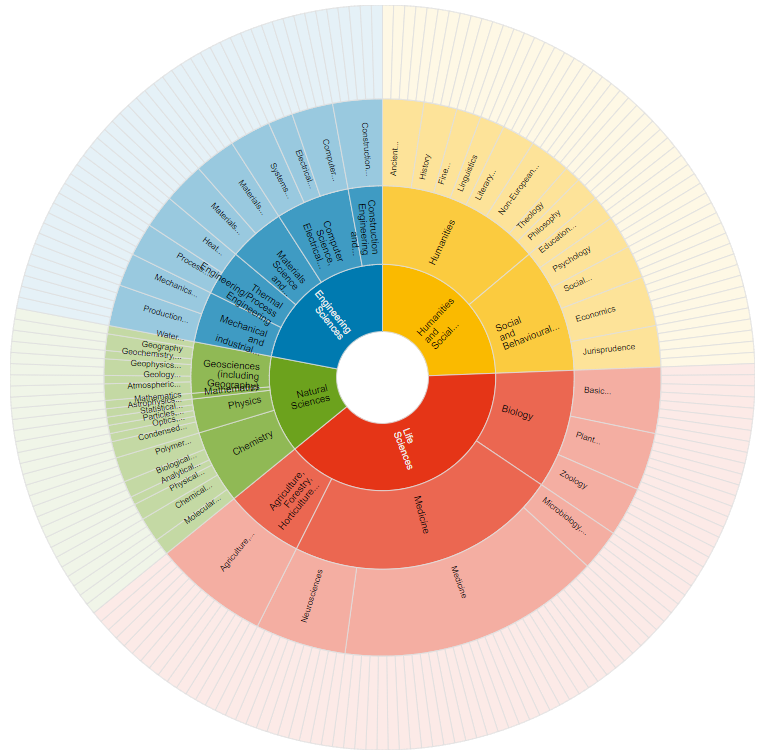
“Image 1 - Re3Data wheel of subjects”
Figure 4
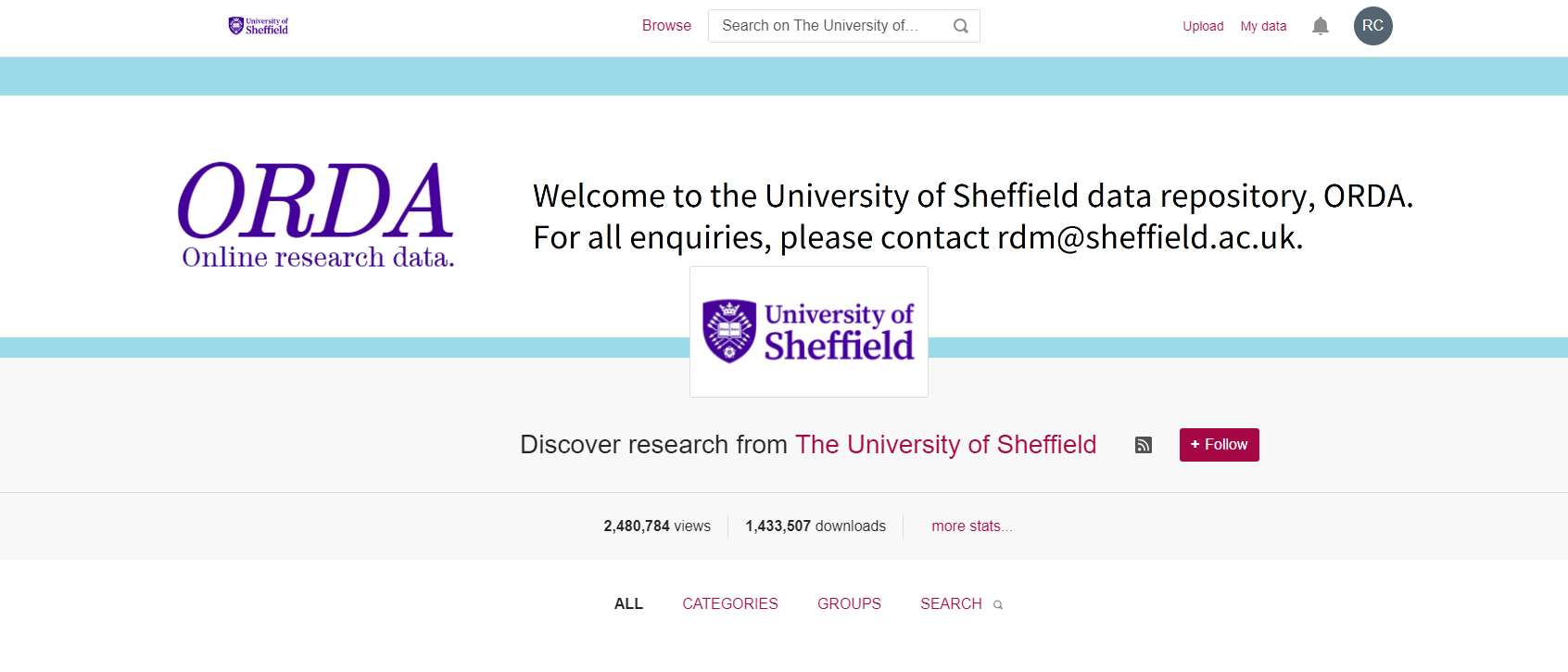
“Image 2 - Landing page of ORDA”
Figure 5
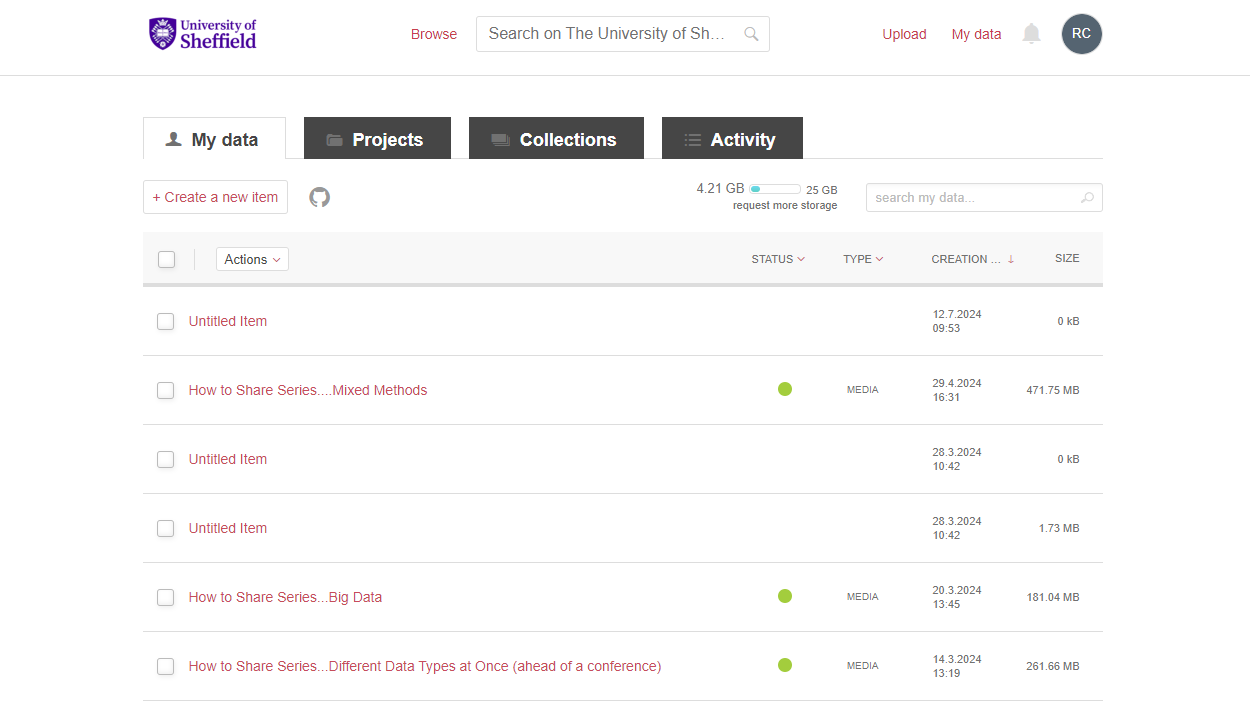
“Image 3 - The ‘My data’ page of ORDA”
Figure 6
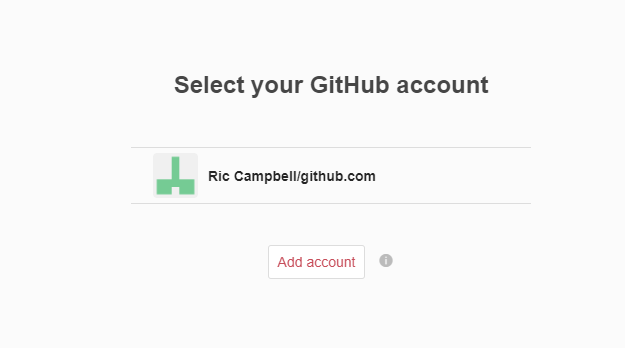
“Image 4 - Linking of GitHub to ORDA
section”
Figure 7
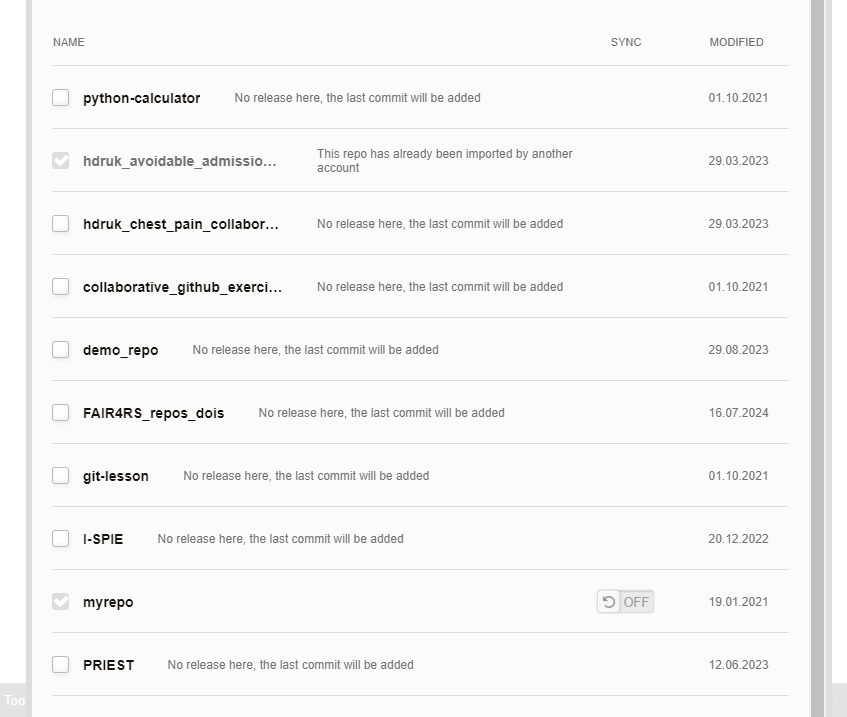
“Image 5 - GitHub repos available for selection
to deposit”
Metadata and CitationMetadataCitation
Figure 1
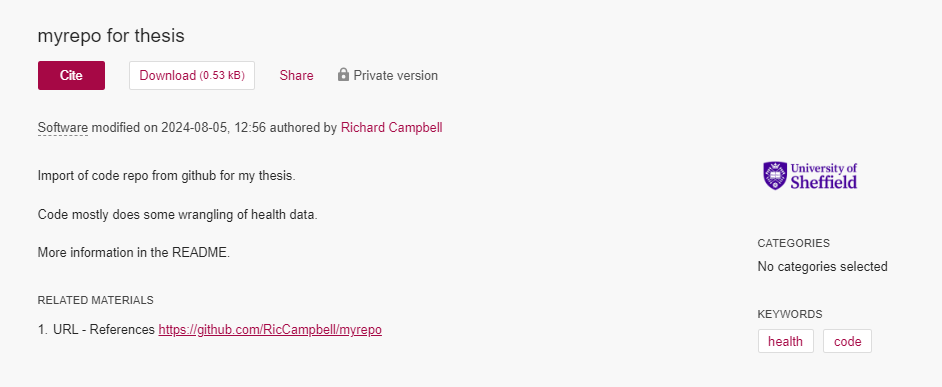
“Image 1 - ORDA example of bad metadata”
Figure 2
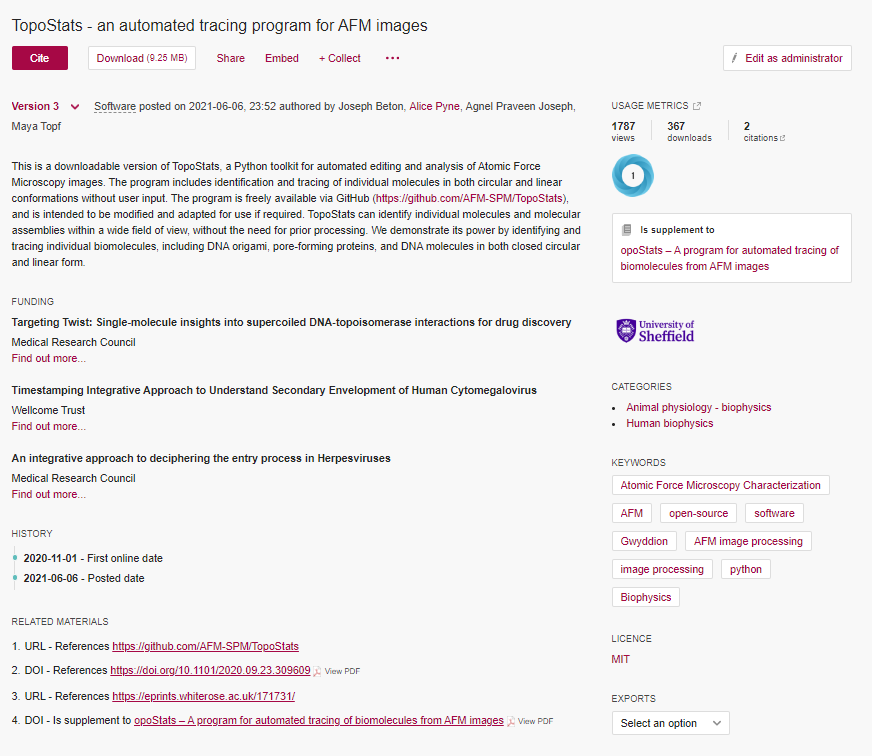
“Image 2 - ORDA example of good metadata”
Figure 3
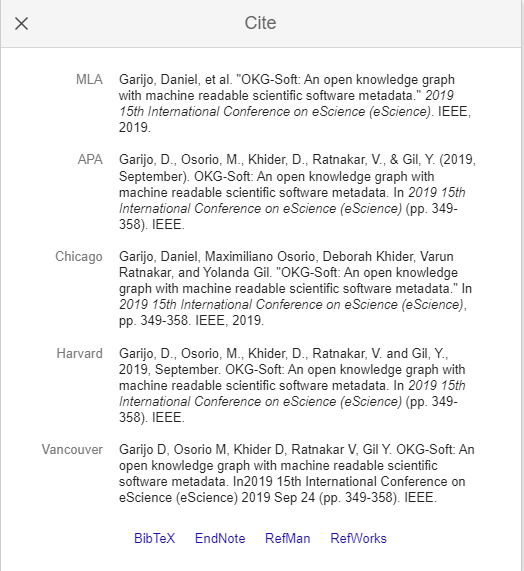
“Image 3 - Citation standard options from Google
Scholar”
Figure 4
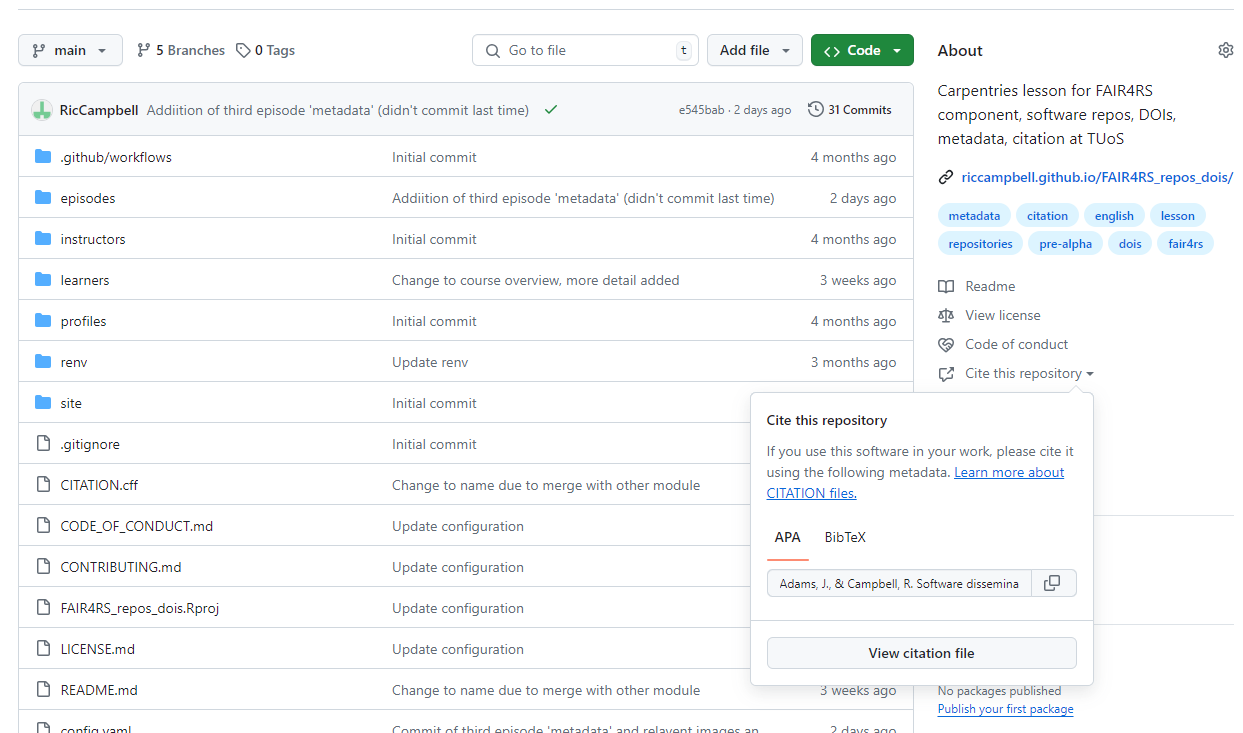
“Image 1 - GitHub citiation outputs”
Figure 5
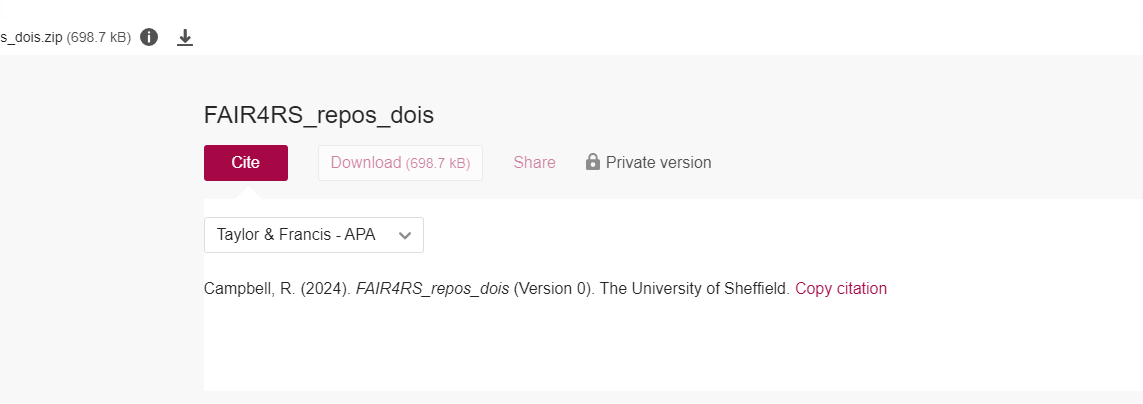
“Image 2 - ORDA citiation creation”

